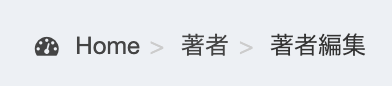パンくず機能とは
web上で自分がどの階層にいるのか、視覚的に分かりやすくしてくれます。
実装
gem gretelの導入
gem 'gretel'
bundle installをします。
ターミナル上でrails g gretel: install
config/breadcrumbs.rbが生成されます。
今回は、Home > 著者 > 著者編集と表示されるように設定します。
breadcrumbs
crumb :admin_dashboard do link '<i class="fa fa-dashboard"></i> Home'.html_safe, admin_dashboard_path end crumb :admin_authors do link '著者', admin_authors_path parent :admin_dashboard end crumb :edit_admin_author do |author| link '著者編集', edit_admin_author_path(author) parent :admin_authors end
parentというのは、この記述をしたビューがどのビューの子要素的な階層になるかを指定します。
View
app/views/layouts/admin.html.slim
h1
= yield 'content-header'
== breadcrumbs style: :ol, class: 'breadcrumb'
app/views/admin/authors/index.html.slim
= content_for 'content-header' do | 著者 - breadcrumb :admin_authors
app/views/admin/authors/edit.html.slim
= content_for 'content-header' do | 著者編集 - breadcrumb :edit_admin_author, @author
著者編集ページで、@authorのつけ忘れに注意してください。