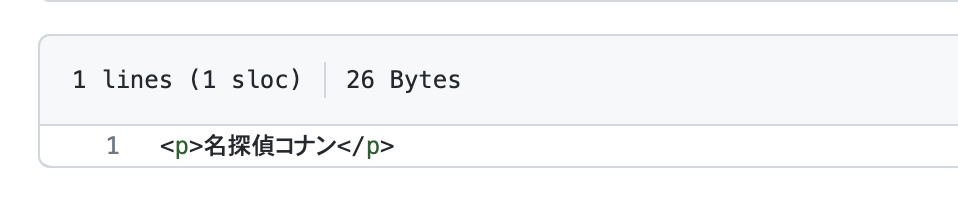git 基本的なコマンド3 fetch, pull
git fetch git mergeリモートから取得
git fetch <リモート名>と入力すると、リモートリポジトリからローカルリポジトリに情報を落とすことができます。ここで注意したいのが、自分のワークツリー(手元の作業場)には情報は反映されません。
じゃあ自分の手元の作業場に持ってくるには?
git mergeをしてあげます。
git hub上でhome.htmlという新しいファイルを作成し、文字を入力します。その後mainブランチにmerge。
ターミナル上でgit fetch
% git fetch origin remote: Enumerating objects: 4, done. remote: Counting objects: 100% (4/4), done. remote: Compressing objects: 100% (2/2), done. remote: Total 3 (delta 0), reused 0 (delta 0), pack-reused 0 Unpacking objects: 100% (3/3), 678 bytes | 169.00 KiB/s, done. From https://github.com/takuya178/git_tutorial 69fcc61..299fed5 main -> origin/main
では、git fetchで取得した情報が保存されているか確認します。
% git branch -a * main remotes/origin/main
現在いるmainブランチに米印がついていて、remotes/origin/mainに先程の変更内容が保存されています。
% git checkout remotes/origin/main
% ls home.html index.html
home.htmlがあることが確認できました。
メインブランチに切り替えてから、home.htmlをmergeします。
% git checkout main
% git merge origin/main
% ls home.html index.html
git pull
git pull origin main
fetchとmergeを一度にしてくれる。